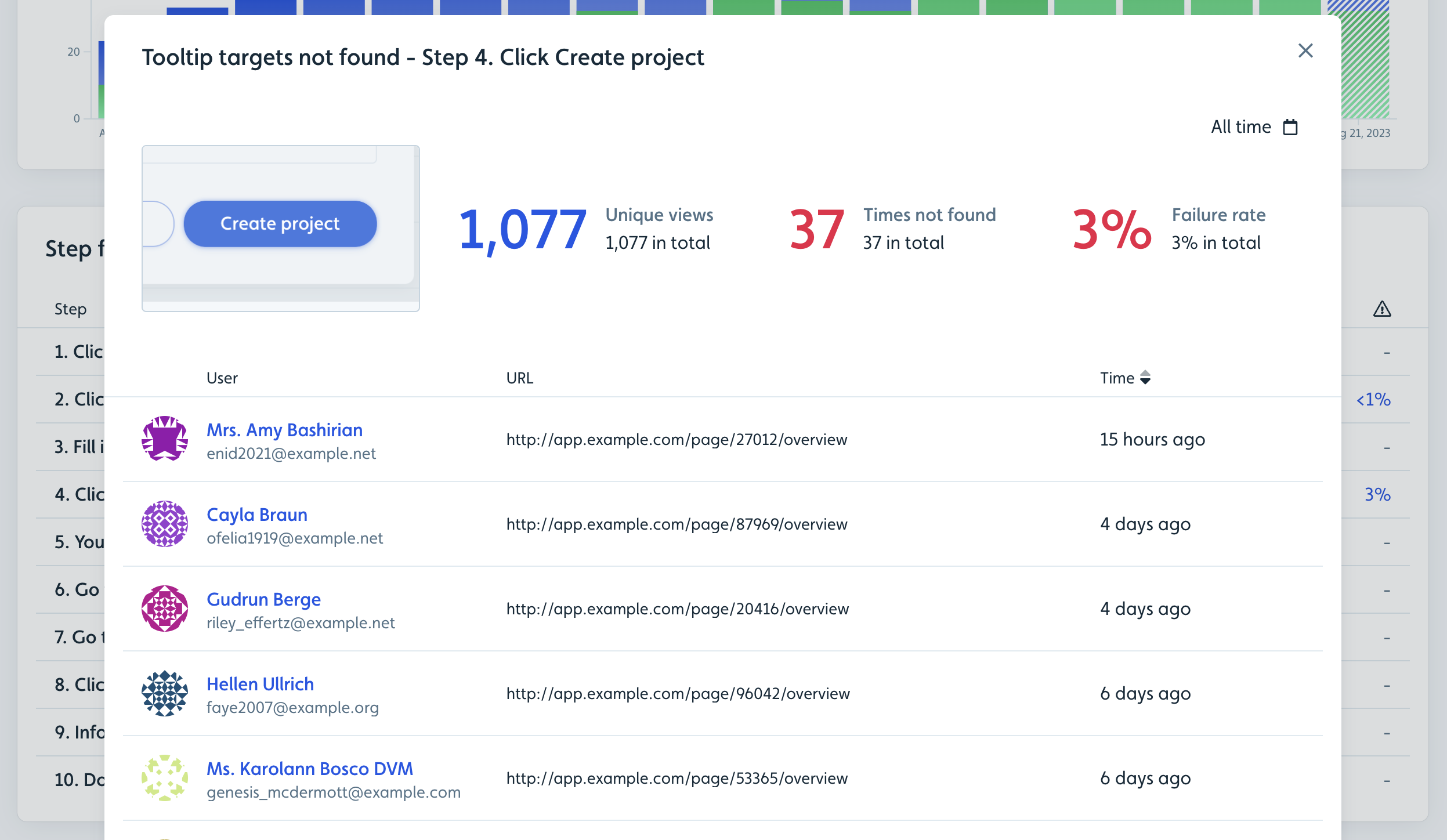The Step funnel (found on the Analytics tab for flows) now displays how often a tooltip step’s target element could not be found in your app.
This is helpful to debug the performance of a flow and spot issues. If a tooltip target can’t be found, it’s typically either because the user simply navigated away (and the flow was correctly auto-dismissed), or because there’s a problem with your flow, e.g. caused by a change in your app, which you can fix by reselecting the element in the builder.
See the right-most column here:
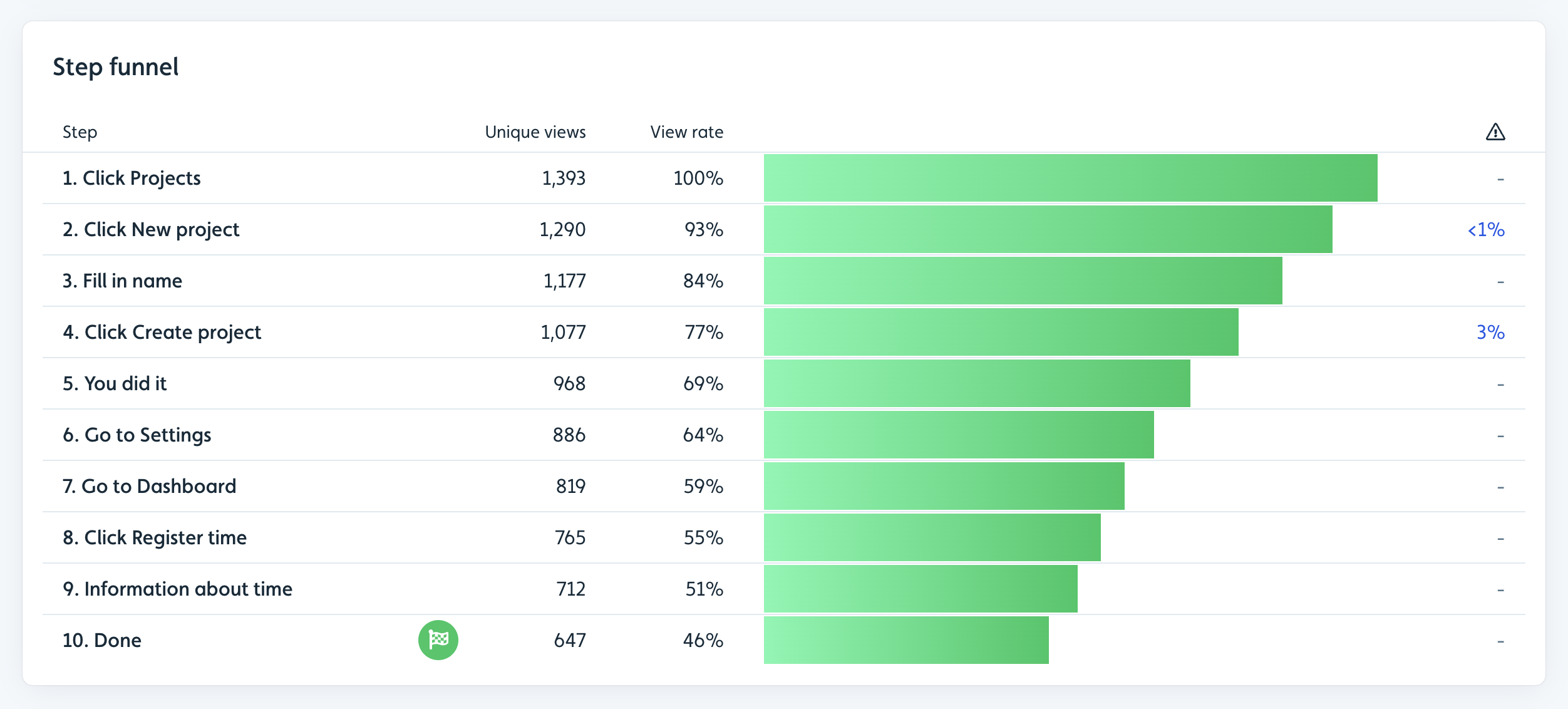
You can click the percentage number to see all the users it happened for, including which URL they were on: