Conditions, such as in triggers and Auto-start flow rules, now support waiting a specified number of seconds before performing actions or starting a flow.
This allows you to, for example, wait a few seconds after a user arrives on a page before starting a flow, or automatically continuing to the next step after a short delay.
Use the new Wait option in the Add condition popover.
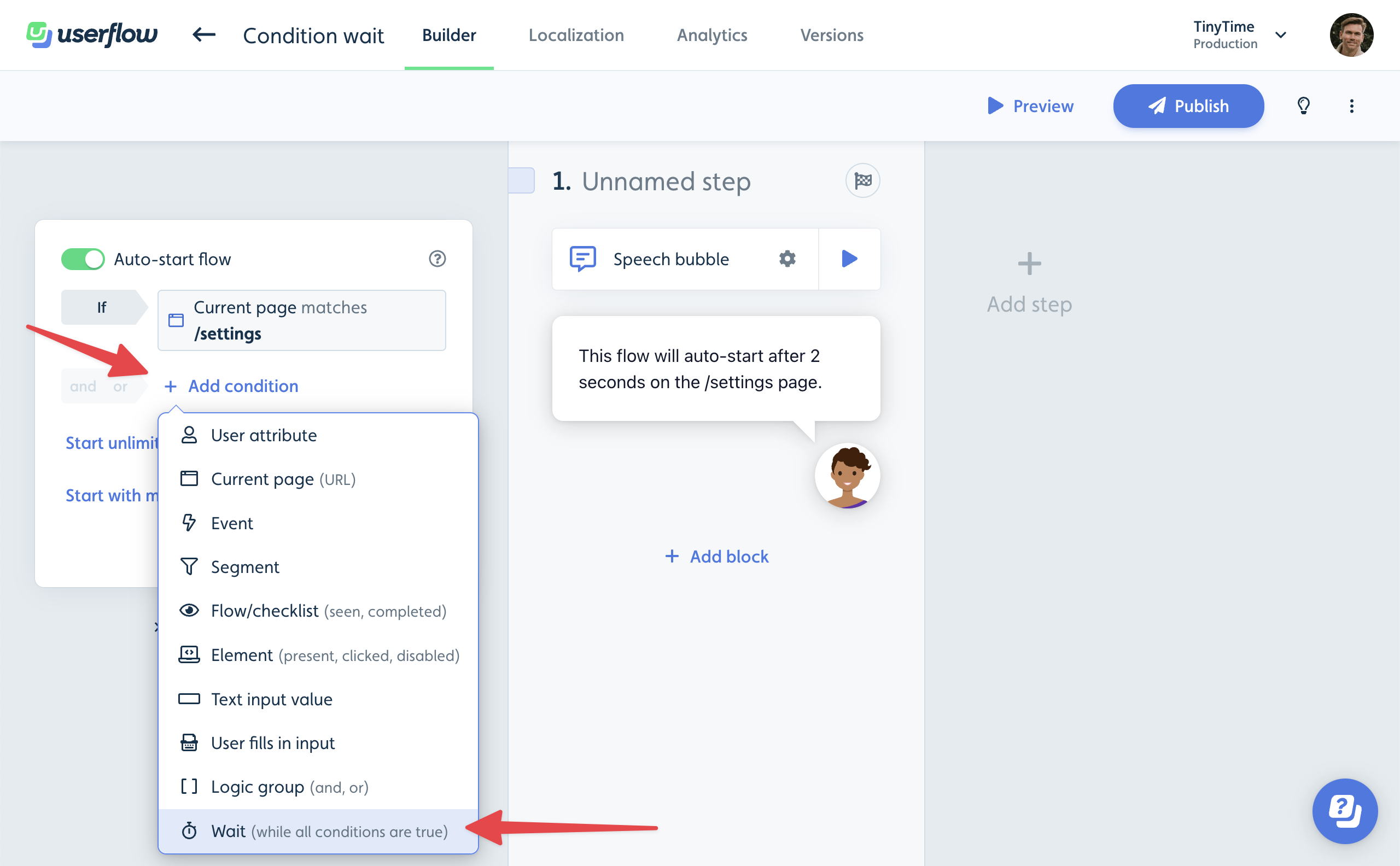
Then choose the desired number of seconds to wait.
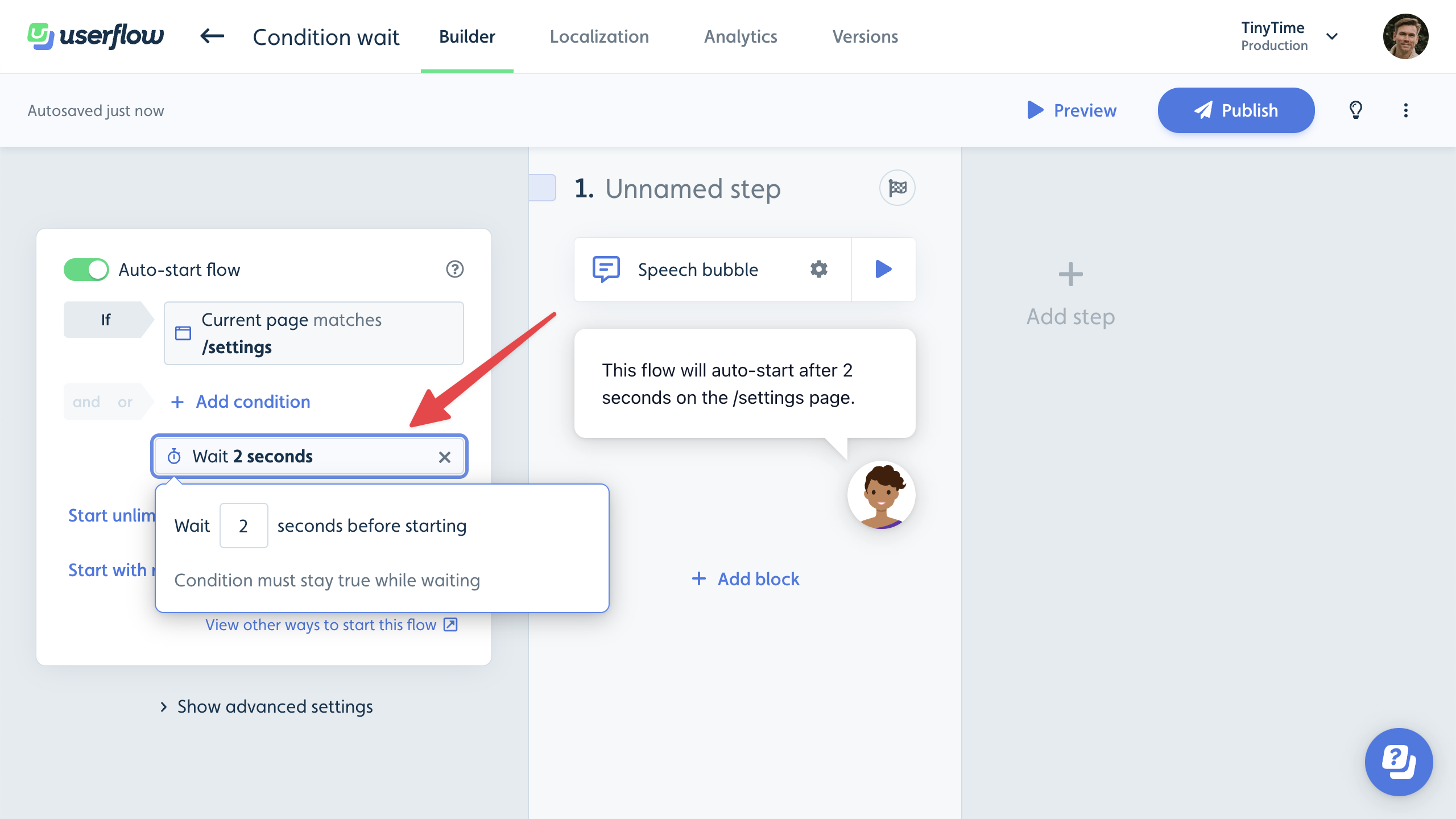
That’s it!

