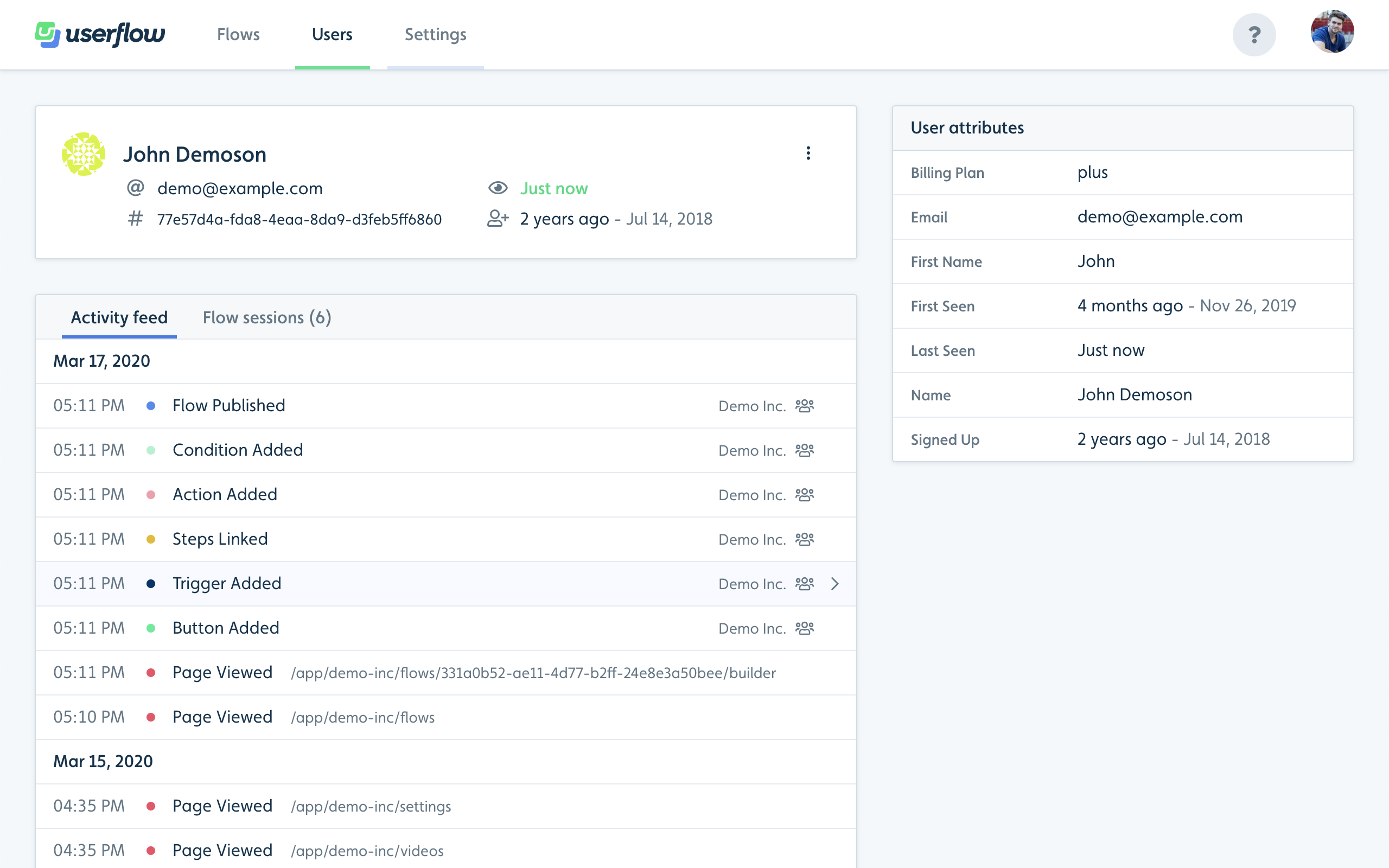The user profile page in Userflow has gotten a facelift.
The top contains the user’s high-level details. Email and ID are now easy to copy by hovering over them and clicking the copy icon.
The right side contains a list of all the user’s attributes. They can also be copied by clicking.
The middle now has 2 tabs. The default tab, Activity feed, shows a live view of all the events tracked for the user. Page Viewed events are automatically tracked by Userflow.js. Your app can track its own events through userflow.track(eventName). Click an event to expand its attributes.
The other tab, Flow sessions, shows a list of all the flows the user has seen.